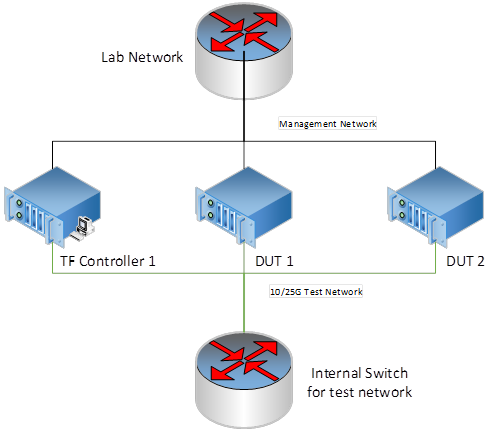
performance_test_suite_v1.docx
This document is target to define a performance test suite for Tungsten Fabric. A unified and simplified performance test solution/methodology benefits to users for
1x Intel Xeon server as TF Controller 1
2x Intel Xeon server as TF DUT1 and DUT2
1x internal switch for test network
BIOS:
OS: Centos7.5 Minimal
Kernel parameters for isolate cores for testing. E.g.
isolcpus=10-27,38-55,66-83,94-111 nohz_full=10-27,38-55,66-83,94-111 rcu_nocbs=10-27,38-55,66-83,94-111 irqbalance=off mce=ignore_ce intel_pstate=disable iommu=pt intel_iommu=on |
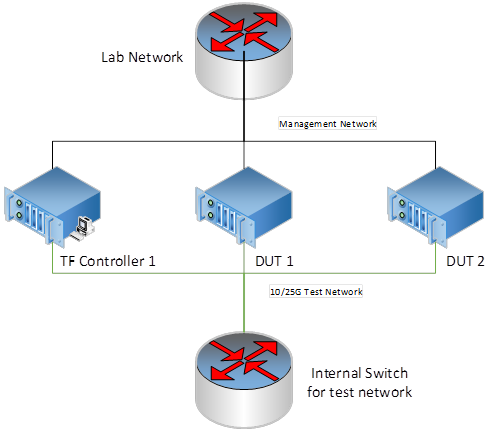
Generally, the physical topology has 2 networks, 1 network is for management and the other network is for test.
Setup a 3-node Tungsten Fabric environment is fully automated, the playbooks are at https://github.com/Juniper/contrail-ansible-deployer. Please follow up the guide to setup the Tungsten Fabric system. We use OpenStack as the orchestration for test.
The Reference of instance.yaml for 3-node setup
# copy this file to contrail-ansible-deployer/config
provider_config: bms: ssh_pwd: tester ssh_user: root ntpserver: ntp.ubuntu.com domainsuffix: sh.intel.com
instances: bms1: provider: bms ip: 10.67.111.103 roles: openstack: config_database: config: control: analytics_database: analytics: webui: openstack_compute: vrouter: PHYSICAL_INTERFACE: ens802f0 CPU_CORE_MASK: "0xff0" DPDK_UIO_DRIVER: igb_uio HUGE_PAGES: 3000 AGENT_MODE: dpdk bms2: provider: bms ip: 10.67.111.101 roles: openstack_compute: vrouter: PHYSICAL_INTERFACE: enp24s0f0 CPU_CORE_MASK: "0xff0" DPDK_UIO_DRIVER: igb_uio HUGE_PAGES: 10240 AGENT_MODE: dpdk bms3: provider: bms ip: 10.67.111.102 roles: openstack_compute: vrouter: PHYSICAL_INTERFACE: enp24s0f0 CPU_CORE_MASK: "0xff0" DPDK_UIO_DRIVER: igb_uio HUGE_PAGES: 10240 AGENT_MODE: dpdk
contrail_configuration: CLOUD_ORCHESTRATOR: openstack CONTRAIL_VERSION: 5.0.0-0.40-ocata CONTROL_DATA_NET_LIST: 192.168.1.0/24 KEYSTONE_AUTH_HOST: 192.168.1.105 KEYSTONE_AUTH_ADMIN_PASSWORD: c0ntrail123 RABBITMQ_NODE_PORT: 5673 KEYSTONE_AUTH_URL_VERSION: /v3 IPFABRIC_SERVICE_IP: 192.168.1.105 VROUTER_GATEWAY: 192.168.1.100 HTTP_PROXY: "<if you have proxy>" HTTPS_PROXY: "<if you have proxy>" NO_PROXY: "<if you have proxy>" DPDK_UIO_DRIVER: "igb_uio"
# 10.67.111.200 should be a ip address is not used. try to ping it, before you set it kolla_config: kolla_globals: kolla_internal_vip_address: 192.168.1.105 kolla_external_vip_address: 10.67.111.200 contrail_api_interface_address: 192.168.1.103 keepalived_virtual_router_id: "235" enable_haproxy: "yes" enable_ironic: "no" enable_swift: "no" kolla_passwords: keystone_admin_password: c0ntrail123
|
After deployment successful, the topology of network and services looks like,
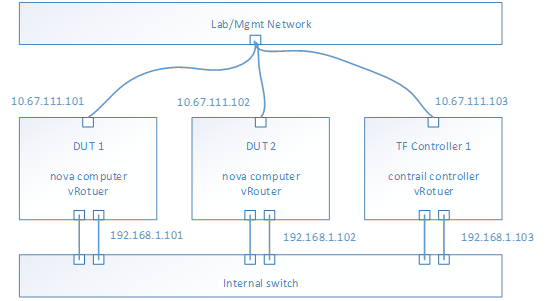
The image for testing is based on the basic cloud image, e.g. https://cloud-images.ubuntu.com/xenial/current/xenial-server-cloudimg-amd64-disk1.img
# need to remove root pwd in the image sudo apt-get install qemu-utils sudo modprobe nbd max_part=8 wget --timestamping --tries=1 https://cloud-images.ubuntu.com/xenial/current/xenial-server-cloudimg-amd64-disk1.img sudo qemu-nbd --connect=/dev/nbd0 xenial-server-cloudimg-amd64-disk1.img sudo mount /dev/nbd0p1 /mnt/ sudo sed -i "s/root:x:/root::/" /mnt/etc/passwd sudo umount /mnt sudo qemu-nbd --disconnect /dev/nbd0 |
For performance testing, suggest to create a flavor has features
For performance testing, suggest to create 4 networks, because 4 ports will be used in VPPV test. Such as,