Project Working Documents
Task Report
All project pages should be tagged with a label 'projectname-project' example 'TF Operator Framework' is labeled 'operator-project'
This is a necessary step so that action items can be assigned between the PTL and the Committers of the project. Edit the "Task Report" confluence macro below and change the label field to match your project tag.
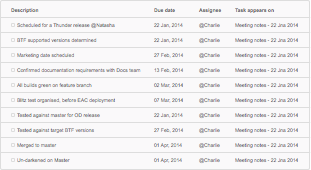
Project Files
Project files can be uploaded here. Please also follow the same steps for assigning a project label. Update the below macro field with your project label (tag) and remember to that when uploading files they should also be labeled with the same tag so they are easily filtered.
